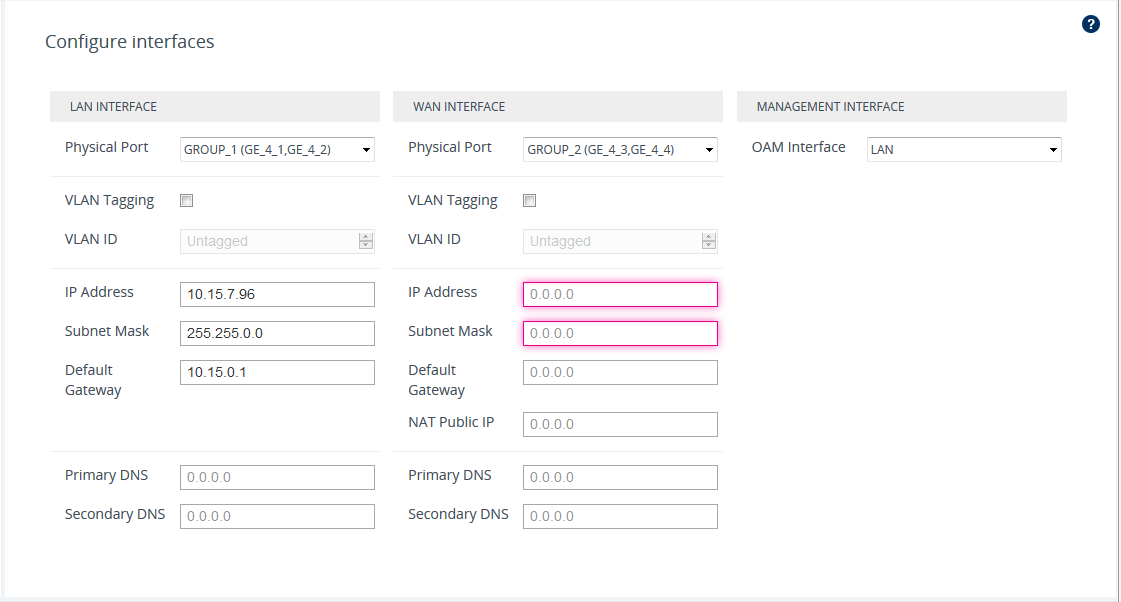Interfaces Page
The Interfaces wizard page configures the device's LAN and WAN settings.
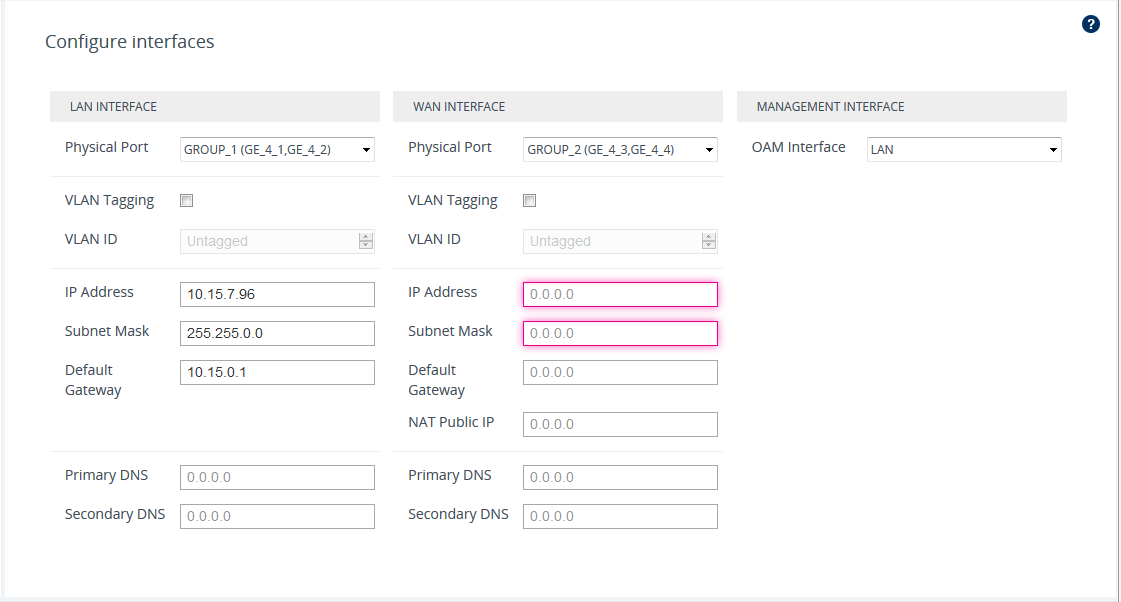
|
➢
|
To configure LAN and WAN interface settings: |
|
1.
|
From the 'Physical Port' drop-down list, select the Ethernet Group containing the required physical Ethernet port for connecting the device to the 1) Enterprise LAN (typically, a switch) or 2) DMZ port of the Enterprise router for WAN. You may configure two physical ports for Ethernet link redundancy. |
|
2.
|
Select the VLAN Tagging check box, and then in the 'VLAN ID' field, configure the VLAN ID for the interface. For untagged traffic, clear the check box. |
|
3.
|
In the 'IP Address' field, configure the device's IP address on the interface. |
|
●
|
For LAN interfaces: The IP address must be part of the Enterprise LAN and therefore, is typically a private IP address. The address is used for communicating with the IP PBX and/or users that reside on the LAN, as well as for management (OAMP) traffic. |
|
●
|
For WAN interfaces: The IP address must be a public (globally routable) address and is used for communicating with the ITSP and/or IP PBX that resides on the WAN. If the WAN is the only interface, it is also used for management (OAMP) traffic. |
|
4.
|
In the 'Subnet Mask' field, configure the subnet mask of the interface. |
|
5.
|
In the 'Default Gateway' field, configure the default gateway of the interface. |
|
6.
|
If the device is connected through an Enterprise router that performs NAT, then in the 'NAT Public IP' address, configure the public IP address (of the Enterprise router) used by the device to communicate with the ITSP (for the SIP Trunk application) or IP PBX (for the Hosted IP-PBX application). |
|
7.
|
In the 'Primary DNS Server' (and optionally, 'Secondary DNS Server') field, configure your primary (and optionally, secondary) DNS server in the network. This is mandatory if you use a hostname (FQDN) for ITSP (WAN only) and IP PBX addresses. |
|
8.
|
From the 'OAM Interface' drop-down list, select the device's interface for management traffic: |
|
●
|
LAN: Management traffic is carried over the regular LAN interface, as defined above. |
|
●
|
WAN: Management traffic is carried over the WAN interface, as defined above. |
|
●
|
Additional: Configure a different interface for management traffic. |
|
9.
|
Click Next; the IP-PBX page appears (see IP-PBX Page). |